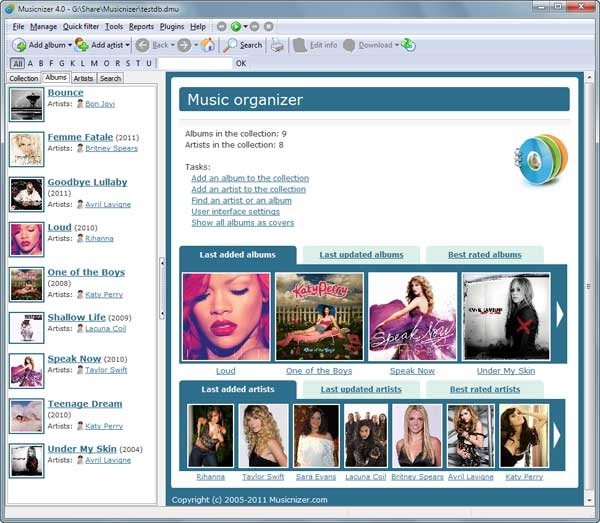Musicnizer 7.0
Free Trial Version
Publisher Description
A song library today may consist of Audio CDs, Audio DVDs, vinyl discs, audio files in a popular format, like MP3, WAV, APE, FLAC etc. Whereas this variety is not always represented in a single library, it offers a clue how complex the problem of managing audio may be.
That is where a smart music organizer may turn to be quite handy.
Musicnizer browses your collection of audio files and generates a song index with data about every album and artist. Necessary details can be extracted from ID3 tags of the files. The organizer can also fetch album art, track info, genre, year, label, album review, and further info.
With a song library that consists of physical media (like vinyl records, or CDs), you can try another method of entering data into Musicnizer. The program supports all types of USB barcode readers and portable scanners like Opticon OPN-2001. Simply scan barcodes off your album cases, and Musicnizer will automatically find details of the album on the internet.
For those who do not have any barcode scanners Musicnizer offers a unique function: it can scan barcodes using a web camera!
Yet another method to add an album is just putting its name into the program.
Unlike other music organizer tools, Musicnizer offers pretty much data about artists. At your request it will fetch basic info, biography, discography, pictures. All items are represented as links, so simply click an album in a discography to proceed to its page. A click on a genre will get all albums of this genre from your catalog.
Once entered, all data from the music collection can be easily sorted and filtered. Reports will export or print any details of your library. The loan manager is quite useful for those who give their CDs to friends.
The numerous features of Musicnizer can be further extended with various plugins.
Try it now, collect your audio with fun!
About Musicnizer
Musicnizer is a free trial software published in the Other list of programs, part of Audio & Multimedia.
This program is available in English, Arabic, Bulgarian, Danish, French, German, Hebrew, Italian, Polish, Russian, Serbian. It was last updated on 20 March, 2024. Musicnizer is compatible with the following operating systems: Windows, Windows-mobile.
The company that develops Musicnizer is ManiacTools. The latest version released by its developer is 7.0. This version was rated by 2 users of our site and has an average rating of 3.5.
The download we have available for Musicnizer has a file size of 16.78 MB. Just click the green Download button above to start the downloading process. The program is listed on our website since 2014-01-26 and was downloaded 167 times. We have already checked if the download link is safe, however for your own protection we recommend that you scan the downloaded software with your antivirus. Your antivirus may detect the Musicnizer as malware if the download link is broken.
How to install Musicnizer on your Windows device:
- Click on the Download button on our website. This will start the download from the website of the developer.
- Once the Musicnizer is downloaded click on it to start the setup process (assuming you are on a desktop computer).
- When the installation is finished you should be able to see and run the program.